After setup, and waiting for your first signals and the order did not executed please check this :
If the sender is TradingView :
- Make sure you generate a Webhook from Copygram and add it into TradingView Alert settings.
- Make sure you write the message in Alert same as the format we gives in our TradingView signal generator.
Kindly Check our Logs for more info :
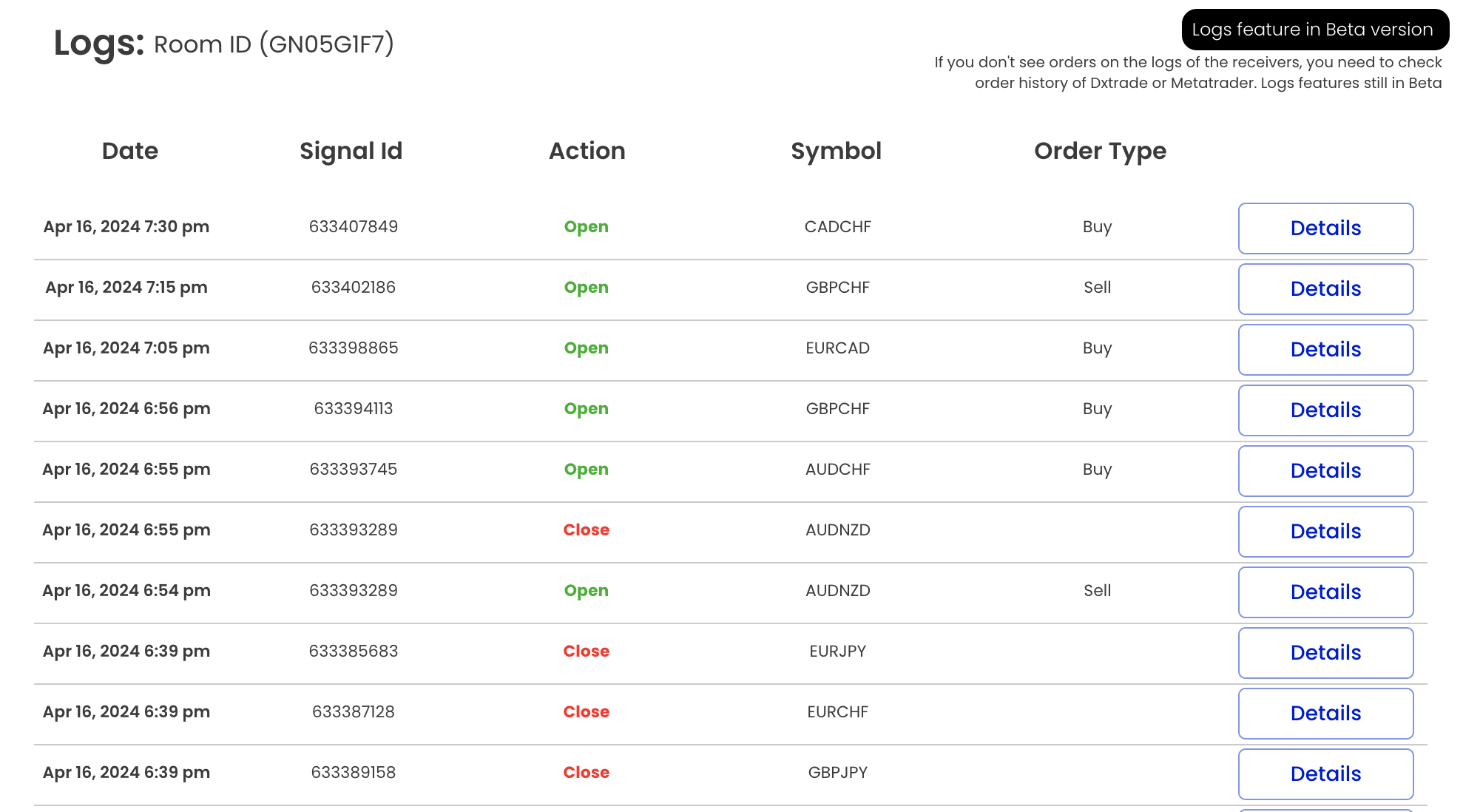
If no trade in this page, this mean your sender is not well connected.
To check the logs for your receiver accounts for each trade sent by your sender, kindly click Details.
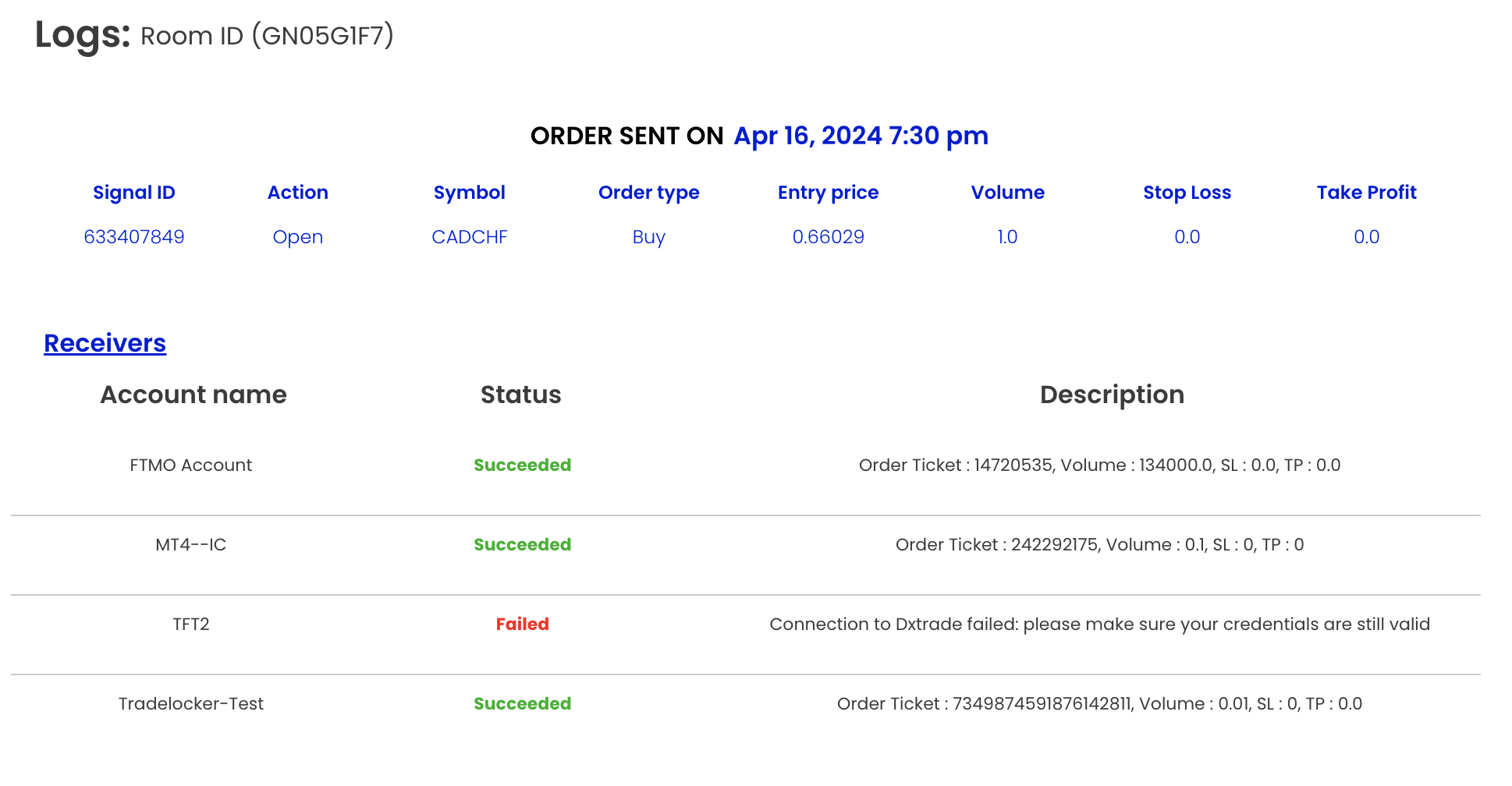
This page displays all logs associated with your receivers, regardless of the platform. It shows the messages received from the platform. If the status is "Succeeded," it indicates that the transaction was successfully executed on the receiver's side. If the status is "Failed," an error occurred on the receiver's side. Most errors are related to the broker, and we display the messages returned by the broker.
If there is no message in the description column for a receiver, or if a receiver does not appear on the list, please check the order history in your platform. Note that the Logs feature is still in Beta, and we are addressing issues on a case-by-case basis.
If you cannot find the information in the receiver list or in your platform's order history, our team will investigate further. Please contact us through Telegram at @copygramappsupport